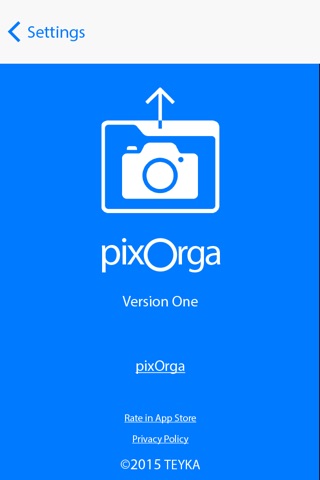pixOrga Camera app for iPhone and iPad
Developer: Teyka
First release : 06 Feb 2016
App size: 23.18 Mb
You probably have a lot of photos and they are unorganized – theyre basically all in one folder.
So you dont really share them fully.
• You cant find the ones you want, when you want
• Theyre scattered over days, months, even years
• And youre never going to sit down and organize them all
Download pixOrga Camera – it exists because sharing is the first intention of taking a photograph. pixOrga Camera is life-changing for people who take photos to share, document, manage a project, aid memory, and communicate visual detail, etc.
• Take a photo
• Drag the thumbnail to the "+" and drop it to create a folder
• Or drag it into an existing folder and drop it in
• Or, drop it on the photo editor to apply filters and more
• Or, share it directly on social media
• And more
You can drag & drop a photo directly to Twitter, Instagram, Facebook, and Imgur, and share entire folders in the cloud. You can tap-and-hold a folder so that every photo you take goes into it, which is super convenient for a photo session. You can also tap & hold to deactivate an open folder.
Create folders for each project, experience, or activity youre involved in, and youll know where your photos are, and youll be able to share them quickly when you need to. How are people using pixOrga Camera so far?
- Jessica is taking photos for a book shes writing. Instead of the photos scattered through her photo stream, theyre now easy to access
- Joe is a project manager on four construction sites and submits reports with pictures to his boss. He creates a folder for each job site, then draws notes on the photos before uploading them
- Jimmy wanted to take a photo of his burger every time he ate a burger, and thats fine. He created a burger folder and his friends thought it was cool
- Joan wants chandeliers for her restaurant and takes a photo each time she sees one. Now she has a folder of inspiration to choose from and compare
- James loves to go fishing. He takes a photo of every fish he catches and loves how he can upload whole folders easily
Use pixOrga to edit photos, apply filters, crop, adjust exposure, color, etc!
Draw on top of photos, add text and create memes.
Find new uses for pixOrga and have fun!
Please rate us in the App Store!